Saw this in an email. Not the cheapest, but still something.
Geek Pride Day is May 25, but we’re celebrating all week long. As a thank you for being uniquely geek, we’re extending all Plex pros (that’s you!) an offer to upgrade to a Lifetime Plex Pass for only $95.99 USD!*
*Now through 23:59 UTC on May 27, 2022. (12:00 May 28 NZST) Lifetime subscriptions only. Example price in USD. Exact pricing in other currencies may vary.
Redeem code GEEKOUT at checkout.

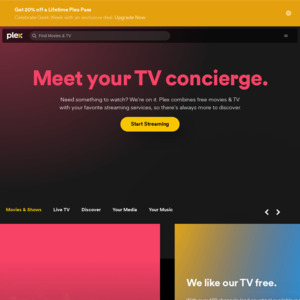
What are the main benefits of Plex lifetime pass? Currently I stream plex content onto my TV.. would this benefit me in any way..?