Hey, I'm back.
Last deal did some good numbers, so I thought I'd add some more deals.
$45 16GB DDR4 2666mhz DIMM
$45 16GB DDR4 2666mhz SODIMM
$20 128GB Walram M.2 SATA SSD
$59 512GB TeamGroup MS30 M.2 SATA SSD + 64GB USB Drive
$175 ASRock B550M-HDV Motherboard
$45 Thermalright 3 Pack White ARGB Case Fans
$1499 RTX 4060 Ryzen 5500 Gaming PC
$379 Refurbished Colorful RTX 2070 Graphics Card
And for those interested, I thought I'd do a Steam Key for Nightingale Giveaway as a thanks for the sales.
This is the only place the link is posted, so you should have a pretty good chance of winning. Winner drawn in a week.

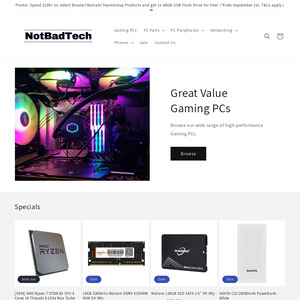
Feedback on the listed PC (RTX 4060 Ryzen 5 5500 Gaming PC)
- PSU: Gigabyte P550B:
Gigabyte had an issue with exploding Power Supplies, which is why I gave this model a quick google search.
Issue doesn't appear to be this model, However Tom's Hardware review on this model was a bit damming.
https://www.tomshardware.com/reviews/gigabyte-p550b-power-su…
"We were surprised that this unit could survive our tests, but if we pushed it a little more, it would easily break, given that there is no over-temperature protection. "
Something to think about if you are offering a 2 years warranty, and what a PSU/System failure may mean for your business.
Just my 2 cents.